We are almost finished with the developing of our navigation display that runs XCSoar/LK8000 and integrates flawlessly with the XCVario.
This 7 inch 1100 nits transmissive display is daylight readable anti glare and anti fingerprint .
runs Android 11
4 USB 2 connectors
1 USB3.0
1 USB C
4 RJ45 connector 1 for LAN for 3 for RS232 serial connections
2 mono 3.5 mm audio connectors for external loudspekers to the variometer.
Serial ports are native ports from the android board not USB to serial.
WIFI/BT 4.0
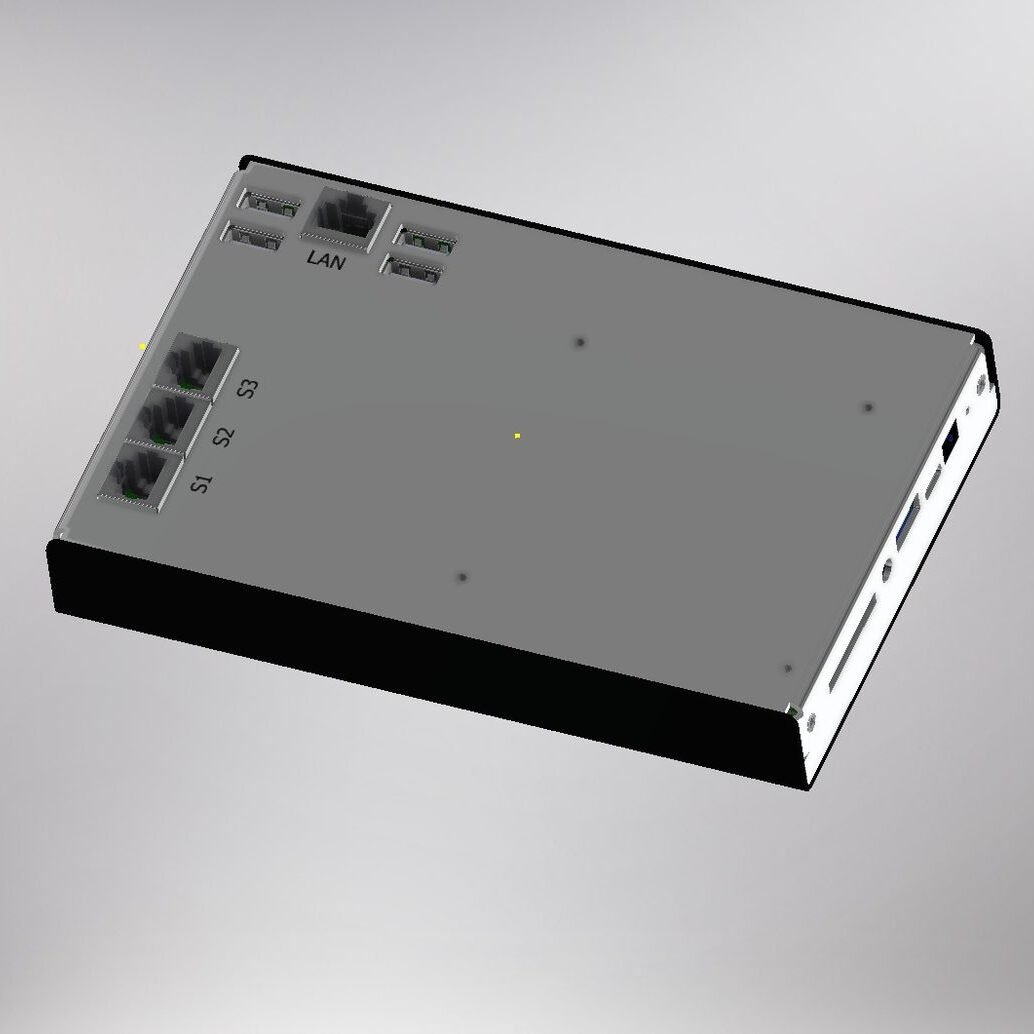
Please check out the following links for an impression:
https://youtu.be/LB9Ivy20IQk
https://youtu.be/8DGN4eoN5Ok




I am finding this very interesting! One feature that I will request is the option to declare tasks from XCsoar to the Flarm connected to the vario. All assuming that everything is connected with cables.
I hope you will also consider input devices – encoders and buttons, remote stick – as I don’t think touch screens are very convenient or reliable during bumpy flights. Please keep me informed about the progress of this project.
Hi Anders , just published a video on youtube with the remote stick. https://youtu.be/JNw88Uy9mwo
Hi , yes I saw that, looks promising! Looking forward to the continuation…
Hi!
I am very impressed by the XCvario and the magnetic heading sensor so far and looking forward to test them in flight. Up todate I could test them on my desktop only…
The only missing item for me would be an appropriate display and I hope that your new development will be available soon.
Some more details on the display and its planned operation would be very appreciated.
Hi Joachim,
First, thank you for buying a vario-meter from our store and I’m glad to hear it is working good.
At the moment I am still very busy with the development of the navigation system with display.
I am waiting for certain displays i want to test, 7 inch 1000 nits IPS displays with optical bonded TCP.
I have tested other displays and they work fine, all daylight-readable but these aren’t IPS.
Also I tested dual touch screen for a 2 seater glider, and they both work fine.
You can visit the following links for a small impression of the display and dual display : https://youtu.be/LB9Ivy20IQk and https://youtu.be/8DGN4eoN5Ok
There will come more videos soon
Kind regards,
Frits van Breemen-Schneider
regarding displays I hope you will offer a slightly smaller version than 7inch as that is a little big for a narrow instrument panel in a single seater.
I am trying to get a 5.6 or 5.7 inch screen I have a 5.7 transflexive screen but is very expensive but a resistive TP. https://drive.google.com/file/d/1Odl99fJNpc82DfJMZwdQHN7fbS7gb4ae/view?usp=sharing
https://drive.google.com/file/d/1Odl99fJNpc82DfJMZwdQHN7fbS7gb4ae/view?usp=sharing
So will look further I do have 6.2 inch transmissive screen haven’t tested this one yet in daylight. but it’s only slightly smaller
the advantage of a transmissive screen is that when the sun shines directly on you screen it will become brighter and the colours are better than transflexive.
Best is a ultrabright IPS screen readable from all angles.
otherwise a very good alternative is a 5 inch android phone is the Ulefone Armor X5 and very cheap on bangood is better than samsung an most phones has a big battery
brightness is very good.
only it is a little bit big , but in my personal opinion it is very good.
It all sounds very good, and thanks for sharing the interface board. Regarding screens I don’t think you need visibility from all angles, you will be sitting right in front of it all the time! Visibility in bright light matters, as does size, responsiveness and stability of touch screen, and power consumption.
Probably a phone screen of good quality is a cheap and viable solution but I would prefer something that could be permanently mounted, and occupying a minimum of space outside the screen area.
Keep up the good work!
I got xcvario and want to start work on a new cockpit. Can you report the dimensions of the new display in order to leave space for it?
Hi Roman
It is a 7 inch display, you need to have 120 x 190 mm space, to be sure. But I’m trying to change this to 110 x 172 mm.
Kind regards,
Frits
Hello!
I’m quiet happy with your vario. next step will be the installation of the flaps sensor and I want to buy the magnetic heading sensor.
Will there be a wind calculation in one of the next updates?
Also I’m exited about your upcoming xc soar hardware and curios about the technical details and I’m looking forward to test it!
Keep up the great work!
Hi Chris, to answer your questions, yes yes the wind calculation will be in the new release.
but there are so many people that would test our hardware, people that are close by and of course we test it our
self first the navigation display is at this moment tested in a ultralight running skydemon. because it is Android it is possible to install any app.
Standard are xcsoar, lk8000, and skydemon and you can put any weather app you want. and there’s a possibility for a 4G dongle ( last still needs to be tested).
Frits
Thats great news…
you got me wrong, I’m not asking to test your hardware for you. I’m looking forward to buy a unit when its ready and fly with it! Is there a timeline?
Chris..
Hi,
It seems that you are making good progress-that’s good news..
Like some other friends I do not have too much space in my cockpit. Therefore I am looking for a very good sunlight readable display at a reasonable price.
Sure: it should run XCSOAR which we are familiar with since years.
Even the best phones do not provide such displays: all of them are not sunlight readable.
Now is the time to install XCSOAR on fixed device mounted on instrument panel without any booms and so on.
Also super: possibility to control the display via remote stick.
I am really looking forward to your new nav display since it seems to fulfill all my needs..
Kind regards
Joachim
I have an open vario in the SteFly version. 7CH, is not a touch screen.
There is a problem of controlling the functions of the XCsoar with a joystick. Unfortunately, he doesn’t allow to do this quickly and accurately.
It is very important for the competition to be able to control the position of the points in the AAT zone. Move them in the AAT zone. But this is absolutely impossible to do now.
Therefore, the screen should only be a touch screen. IMHO
Thanks for vario
Hi, Frits,
I have seen that you posted some dimensions for the navigation display (120x190mm).
As some other friends already commented: such diplay would be too big for my glider’s cockpit also…
Do you also plan to develop a smaller version, i.e. 5.7″ as stated earlier?
If so I would wait on your development since I would prefer the Android system – otherwise I would go for the OpenVaria form SteFly.
Your answer would be very appreciated.
Thanks and havve a good time
Joachim
HI Joachim , the correct measurement is 105 x 172 mm for the 7 inch screen, I can tell you I will be using a different screen than I intended to use its a display from Japan very bright, quality is similar to a retina screen.
It is the best I tested so far better than all the 1000 nits displays I have tested.
the height off the unit will be 15 mm We have decided to go for a different approach. only BT 4.0 and WIfi and USB, to keep the price down a bit arround 600 euro incl VAT .
If you need RS232 we will supply a BT bridge with 2 serial ports wich can also be over the air programmed with your phone.
Because we made some last minute changes it will also take a little bit longer , as we need to design some new hardware , but the good things is that you could use a phone holder with suction cup and don’t need to mount it in your panel.
but you can do both. A 5.6 screen is not planned at this moment I have some 6.2 screens, which at the beginnen looked great, but but the difference between the “Retina” and this 6.2 is so big that I no longer want to use this screen.
Frits
Hi Fritz, I am also still waiting for the final design and specifications. I see that you have dropped the serial connection which is a pity, but perhaps I will have to change my mind about the Bluetooth connection to the vario. I had also hoped for a smaller screen, alas, I will do some measurements again – hopefully it will fit.
I hope this new screen is not too power hungry…
I like the idea of the new display unit!!!! Looking forward to more details…………
Any news?
‘Tophat’ compatible?
Bob
Yes, TopHat supports the Cambridge protocol, same as XCVario does.
Did you consider colour e-ink displays, or would these have problems with screen refresh rate or other issues?
Yes e-ink displays had been considered, hence today they do not perform as expected in terms of refresh rate and color depth. The current display used is unbeaten in readability, speed and color and contrast.
I tested a lot of screens and believe me all (china) cheap stuff sucks in sunlight… In the end I found one… works great… but at a price…
I’m flying almost 5 years with a Intel compute stick [The quad-core Intel Atom® processor… DC 5V/2A ] and CTFHD700-SH – HDMI 7″ TFT – TRANSFLECTIVE PRO screen [https://www.cartft.com/catalog/il/2012]… USB Touchscreen… FLARM/RADIO/VARIO etc… all connected via Bluetooth…
https://groups.io/g/mini-nimbus/files/Sunlight%20Readable%20Transflective%20TFT%20and%20Anti-Glare%20Surface/CPU.jpg
https://groups.io/g/mini-nimbus/files/Sunlight%20Readable%20Transflective%20TFT%20and%20Anti-Glare%20Surface/Screen.jpg
Great work Eckhard and Frits, many thanks! I am also keen to buy such a display!
Any more news on the display yet guys?
Greetings from a happy XCvario owner.
Any progress on this project?
Thanks.
Dear Eckhard and Frits,
first, thank you for the excellent work!
Is there any news on this? As the XCVario is impresive and working really fine, I am keen to install one.
Kind regards,
Alexander