Audio #

The sound generator is an important part of an electronic variometer to improve safety in the cockpit, as it allows you to look out in order to pay attention to other aircraft. The tone changes in pitch and interval between the pauses (or a second tone) with the vario or speed command indicator, and is emitted through the internal speaker on the rear of the housing or a plugged in external speaker.
Volume Options #
Current Volume #

4%
Display of the current volume setting as set by rotary.
Current->Default #
[Cancel] [Set]

This setting takes over the current volume as is set by rotary at that time for the default volume on next start.
Default Volume #
10 %

In this setting, the volume that is used after switching on the device is configured. The default is 10% volume.
Max Volume #
100 %

In this setting, the maximum possible volume of the device is configured. The default is 100% volume. If the loudspeaker used, e.g. with an external loudspeaker, shows distortion at the maximum volume, or if a limit is desirable, the value can be reduced here. For example, a setting of 50% reduces the volume by about 6 dB.
Equalizer #
[Disable] [Speaker 8 Ohms] [Speaker 4 Ohms] [Speaker External]
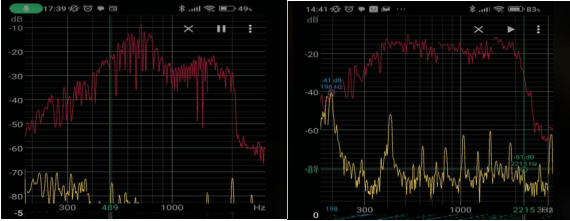
The audio equalizer ensures a uniform frequency response of the audio output, see image on the right (red curve). In the picture on the left you can see the frequency response of the speaker without the equalizer switched on according to [Disable]. The equalizer increases or decreases volume as a function of frequency, as shown here, to attenuate the speaker’s resonant frequencies at 800 and 1600 Hz, as well as boost other areas to achieve an overall balanced frequency response over a wide frequency range (right image). The most commonly installed 8 ohm speaker is selected by default, some devices were delivered with a 4 ohm speaker, which differs slightly in the frequency response. If the setting of 8 ohms does not fit, or if an external loudspeaker is used, then switch to [Speaker 4 Ohms] or [Speaker External]. The correct setting has been found when approximately the same volume can be heard for all frequencies. The series 2023 varios have a speaker with a flat frequency response and do not need equalizer so the default in recent SW builds is [Disable].
Frequency Response #

30 %
Since the sensitivity of human hearing increases continuously by approx. 6 decibels per octave in the range from ~30 Hz to 4000 Hz, higher tones sound significantly louder than lower ones, or low frequencies can hardly be heard at a comfortable volume from high tones . This setting takes this into account and reduces the volume per octave by the specified factor. A factor of 50% (amplitude) would correspond to an attenuation of exactly these 6 decibels, since the dynamics of the system are limited, 30% is preset, which represents a very good compromise. If higher frequencies are perceived less well, which is usually normal in the second half of a pilot’s life, this value can be reduced to 0%.
STF Volume #
[Disable] [Enable]
With this feature, which adjusts the volume separately in Vario mode and in speed-to-fly mode, the volume can be adjusted to the different acoustics in the cockpit when circling and in fast flight. In older gliders flying at high speed, a higher volume is often necessary so that the sound can still be heard. The feature takes some getting used to and is switched off by default. With [Enable] it is activated.
Mute Audio #

Options to mute audio in different situation like in sink, in setup, generally and disable amplifier in order to save a bit power.
In Sink #
[Stay On] [Mute]
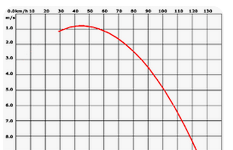
Decide if audio shall be mute or not when you are in a sink.
In Setup #

[Stay On] [Mute]
Decide if audio shall be mute or not when you enter setup menu.
Generally #

[Audio On] [Alarms On] [Audio Off]
Decide which features of audio that shall be on, vario and speed to fly audio, or only alarm or no audio.
Amplifier #
[Stay On] [Shutdown]
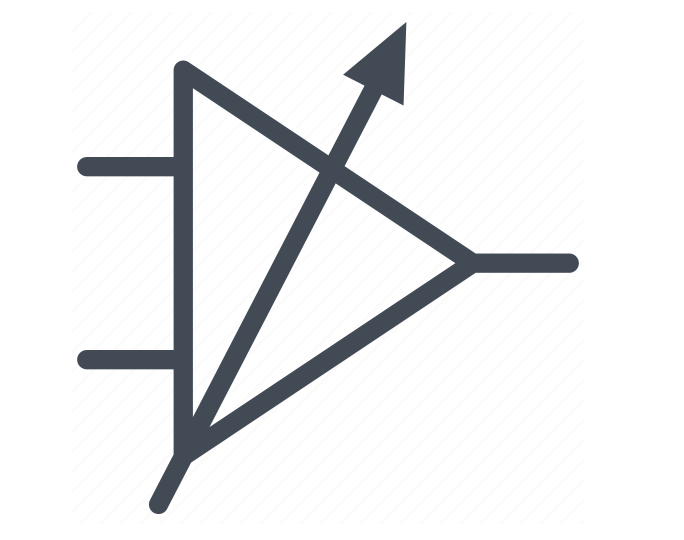
Decide if the digital audio amplifier shall be just muted or shutdown during silence. Note that the amplifier needs ~200 mS for starting up, so there is a small delay when shutdown mode is selected.
Turning off the amplifier saves power (approx. 3-4 mA at 12V), and suppresses residual noise from the system, the vario does not make any noise.
Cruise Audio #
[Speed2Fly] [Vario]
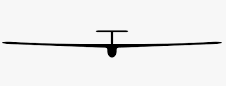
This setting is used to select which sound signal is generated in speed command mode. In the [Speed2Fly] speed command mode, a tone is generated which signals the deviation from the speed command. If the airspeed is too high, a progressively higher, optionally interrupted tone is generated, if the airspeed is too low, a lower tone. In the [Vario] setting, the audio signal remains in the vario setting and can, for example, signal net climbing if the vario is set in “Net Mode” or “Cruise Net Mode”. For more information, see the “Vario Mode” setup.
Tone Styles #
CenterFreq #
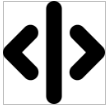
500 Hz
Specifies the center frequency of the tone generator (sine) and can be modified in 10 Hz steps between 200 Hz and 2000 Hz. The default is 500 Hz.
Octaves #

2.00 fold
This determines how many octaves the tone change extends between the lowest and the center frequency (Center Frequency) and the highest or lowest tone. The value can be changed in 0.1 steps between 1.5 times and 4.1 times. The default is 2x, which means that with a center frequency of 500Hz, the highest tone is 1000Hz and the lowest tone is 250Hz. Too high a value produces tones outside the optimal spectrum for the loudspeaker and human hearing.
Dual Tone #
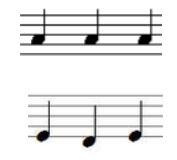
[Disable] [Enable]
This setting is used to select whether a simple tone [single tone] with short interruptions is desired (di di di di) or whether the vario works in two-tone mode [dual tone] (di da di da). The default mode is with single tone and interruptions.
Dual Tone Pitch #
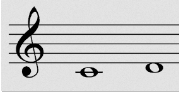
12%.
This setting is only relevant in two-tone mode. It indicates the pitch, i.e. the pitch change of the second tone. The second tone is shifted up in pitch by this percentage. The default is 12%.
Chopping #
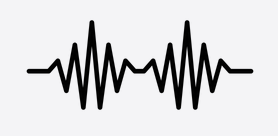
[Disabled] [Vario Only] [S2F Only] [Vario and S2F]
With audio in vario or speed to fly (S2F) mode, the sound can be selected at values above zero with short interruptions (100 mS), the frequency of which increases with the displayed vario or S2F value. This interruption (chopping) can be switched off [Disabled], or apply only to Vario [Vario only] or the speed command [S2F only]. A fourth option is a break for both modes [Vario and S2F], which is the default. The maximum interruption frequency when the scale is struck is exactly 10 Hz, the minimum frequency is 1 Hz. In between, the frequency increases linearly with the display value.
Chopping Style #
[Soft] [Hard]
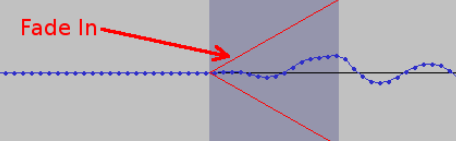
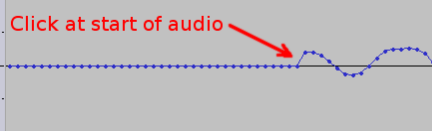
If the sound is interrupted by chopping, a certain “click” sound is heard when switching on and off, this is due to the spontaneous square-wave power change which generates harmonics. In order to minimize this effect, the [Soft] setting slowly ramps up the power within a few milliseconds (fade-in) and slowly ramps it down again when switching off (fade-out). The setting is a matter of taste, the default is the soft mode, which is mostly perceived as more pleasant.
Variable Tone #
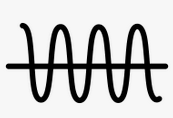
[Disable] [Enable]
Between chops enable or disable frequency changes. The sound may appear a bit ghostly when this feature is enable, but the feedback is more direct than in disabled mode.
Range #
[Fixed 5 m/s] [Fixed 10 m/s] [Variable (=N m/s)]
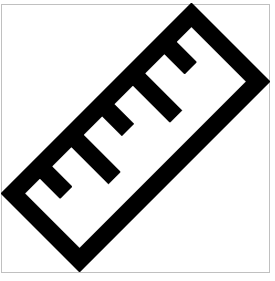
This determines whether the tone generator follows a fixed range setting [Fix 5 m/s] or [Fix 10 m/s] or follows the current variometer range setting [Variable (=N m/s)]. The range determines from which value the tone generator outputs the highest or lowest frequency and interval sequence. It can make sense to assign the range dynamically in the case of a weak climb. With a dynamic setting and a range of 2 m/s of the vario, 2 m/s then sound the same as 5 m/s with a fixed setting. The default is [Fixed m/s].
Deadbands #

[Lower Vario] : – 0.30 m/s [Upper Vario]: 0.30 m/s [Lower S2F]: – 10km/h [Upper S2F]: + 10km/h
The deadband is the area where the vario does not emit any sound (muted). There is the [Lower ..] setting for the negative value and the [Upper ..] setting for positive values. The default is +-0.3 m/s for the vario deadband. The deadband helps to hide small climb values and to ensure silence on the ground without having to turn down the volume. The target travel (S2F) also has a deadband, preset are -+10km/h only when the target travel difference from this value is exceeded is the muting canceled.
Audio Exponent #
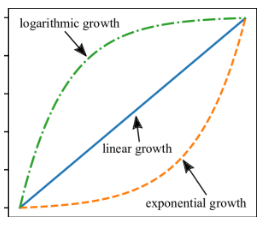
1.00
With this option, the relationship between the pitch and the Vario (or S2F) value can be optimally adapted to the circumstances. The default is 1.0, i.e. a linear relationship. Values less than 1, e.g. 0.5 produce a magnifying glass effect around the zero point. This is either a setting for flat land, when mainly small climb values are to be expected. Small vario values then lead to larger changes in the sound, the pilot is already alert with smaller climb values. Values greater than 1, e.g. 1.5 dampen the audio signal for small climb values. This, on the other hand, draws attention to high climb rates. This can make sense in the mountains if very good climb rates are to be expected.




