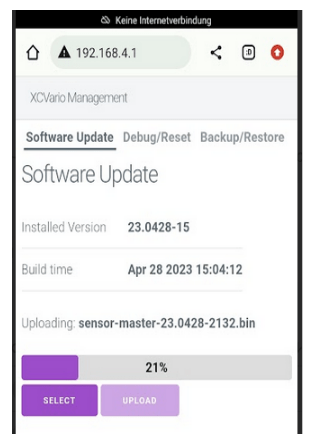
An important feature is the XCVario management via the WiFi access point of the device. After activating the “ESP32 OTA” WiFi, e.g. by pressing a button when switching on immediately when the line with the software version appears, the adjacent management page can be called up via a WiFi-enabled device via the page https://192.168.4.1. Below that you can find the software update, under Debug/Reset a factory reset (see the separate chapter under “Setup”), a possible core file for debugging purposes, and under Backup/Restore a backup file of the configuration on the mobile phone , tablet or laptop and import it back to the device.
Software Update #
Under the Software Update tab, the installed software version is displayed, as well as other details such as the exact time when the package was built. Using [SELECT], the file with the new software can be selected on the smartphone and then uploaded via [UPLOAD].
Debug/Reset #
The operation is self-explanatory, after pressing the [FACTORY RESET] button, the execution must be confirmed in another dialog, the device is then reset to the factory settings. This means that all settings are lost unless there is a backup of the configuration (next point).
The [DOWNLOAD CORE DUMP] button provides a file that can be sent to the manufacturer for troubleshooting if the device shows malfunctions during operation, e.g. with new features that are still running in alpha mode, i.e. in test mode. The core file is only created if the system encounters a fatal error and the software restarts, and is deleted after uploading to the XCVario.
Backup/Restore #
Here, too, the operation is self-explanatory, [BACKUP] writes all settings that deviate from the default, including the calibration of the compass, or a deviation table in a file which can be stored on the mobile phone, tablet or PC.
On the other hand, [RESTORE] loads the configuration from the file back into the device, which is very helpful, for example, when replacing a device or upgrading to a newer model or after a factory reset has been carried out. Basically, no factory reset is carried out during the restore, i.e. other settings that are not in the backup file are initially retained. If you only want to see these settings from the backup file, then a factory reset must be carried out beforehand. This means that, in addition to a clean restoration of an earlier status, there is also the possibility of a “merge” of the existing configuration with the status from the backup.




