Student Mode #

[Disable] [Enable]
With the “Student Mode”, if “Enabled”, only the settings necessary for the flight are shown in the setup menu, such as MacCready, Audio Volume, QNH Setup, Ballast, Bugs and Airfield Elevation. All other setting options are then hidden. The mode can be ended again by turning in the “Expert Password” 271 on the rotary switch and restarting. Then all setup options are displayed again.
The mode can make sense for clubs to prevent unintentional twisting of an important parameter in a training aircraft. By default, this mode is turned off.
Airspeed Mode #
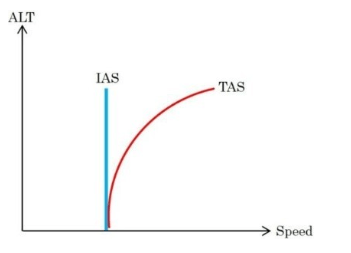
[IAS] [TAS] [CAS] [Slip Angle]
In addition to IAS (Indicated AirSpeed), i.e. the displayed speed, which deviates slightly from the true value in terms of height, the TAS (True AirSpeed) and CAS (Calibrated Airspeed) is also available as an alternative.
The TAS increases at higher altitudes and corresponds to the true speed and is comparable with the ground speed of the GPS without wind, which shows a higher value at higher altitudes. The “Slip Angle” setting shows instead of the speed an estimate of the slip angle in degrees determined from the acceleration values, roughly corresponding to the thread, which plays a role in the wind calculation in straight flight.
Auto Transition #
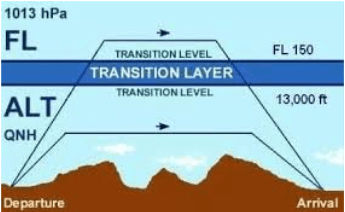
[Disable] [Enable]
With this setting, the altimeter can be automatically switched to QNH standard 1013.25 hPa from the “Transition Altitude”.
Transition Altitude #
50.00 FL
With this setting, the country-specific “Transition Altitude” can be set as Flight Level (FL). This is only relevant if the automatic transition from the previous point is switched on (Enable). Below the transition altitude, the QNH setting applies to the altimeter, above that it switches to QNE according to the standard 1013.25 hPa.




