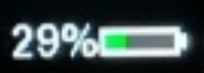
The voltages are preset for a lead-acid battery. For other battery types, adjust according to the manufacturer’s data sheet. In the case of voltages below the “Battery Red” value, the battery display also flashes.
Battery Low #
11.50 Volt
Setting the voltage for empty battery when display shows 0% or empty, charge indicator full black
Battery Red #
11.75 Volt
Setting the voltage for battery alarm red or display 0-10%, remaining charge flashing red
Battery Yellow #
12.00 Volt
Setting der voltage for battery alarm yellow or display 10-20%, charge indicator yellow
Battery Full #
12.80 Volt
Setting the voltage for battery full or display 20-100%, charge indicator green
Battery Display #
[Percentage] [Voltage] [Voltage Big]
The type of display can be modified under this menu item. The battery value can be displayed as a percentage [Percentage] or as a voltage [Voltage] with one decimal place, e.g. 12.5V. [Voltage Big] shows the value in volts without the battery symbol with just a larger, easier-to-read number.




