The following overview shows the embedding of the XCVario in the cockpit environment.
The standard case and most common case is the connection of an Android device with XCSoar to the wireless interface with Bluetooth, as well as a FLARM with the appropriate cable to interface S1.
For this purpose, the interface S1 is connected to the wireless interface. This is the delivery state of the settings.
With the WiFi standard on the wireless interface, it is also possible with devices from the 2021 series to control another device, e.g. a radio device on the S2 interface. More on this in the XCSoar Setup chapter.
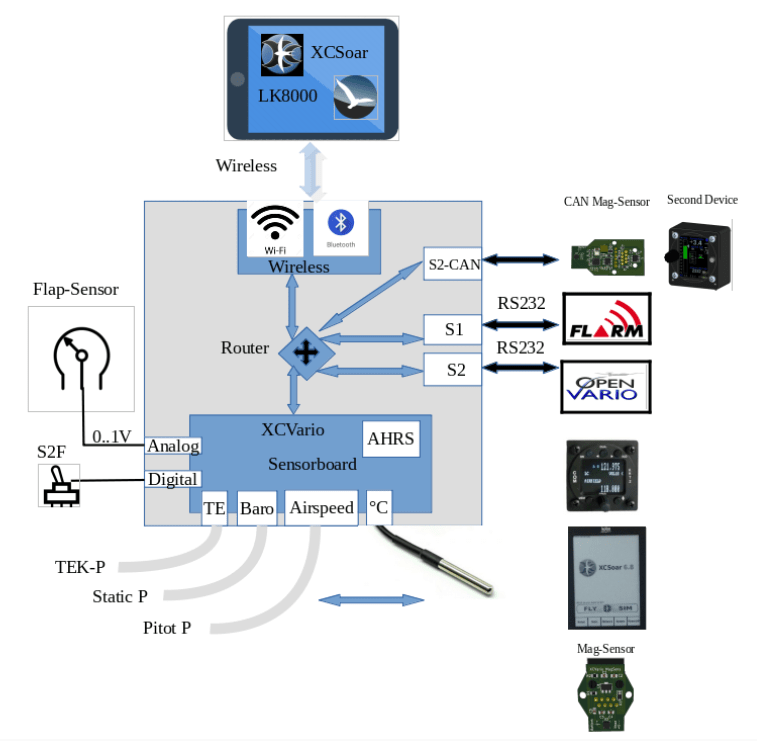





I’m trying to guide someone through configuration of some items. For this, it would be helpful to maintain an up-to-date diagram of the entire menu structure.
A diagram we do not have, but at any time, printout (or save as pdf) of the recent SW release can be create from here:
https://xcvario.com/print/print-docs.php
The table of content reflects the top level menu structure.